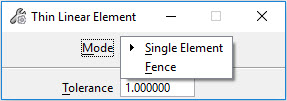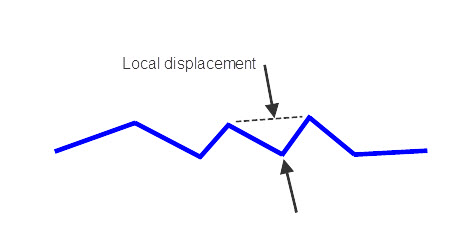Thin Linear Element
Used to reduce the number of vertices in linear elements. Arcs are ignored, while complex elements containing arcs and curves are stroked before thinning. The tolerance is used to mathematically determine if a particular vertex is significant to the path of a linear element. If the loss of the vertex would not cause the element path to move more than the tolerance, the vertex is removed.
To Thin Linear Elements:
- For multiple lines, place a fence.
- Select the Thin Linear Elements tool.
- Set the Mode and tolerance.
- Initiate the processing with a data point.
- Review the content of the Results dialog.
The results can be saved or appended to a text file by selecting the appropriate option from the Results dialog File menu.
Key-in: THIN LINEAR
Key-in: THIN LINEAR FENCE